Trace drawing feature¶
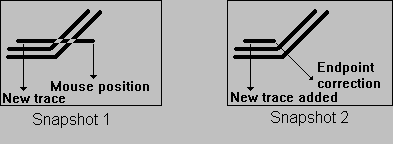
In the above example a new trace is drawn. In snapshot 1 the new trace is to long because it overlaps two other traces. The special feature of the trace drawing is, to ability to adjust the length of the new trace. The new added trace will not overlap other traces/vias/pins. This is visible in snapshot 2. The new added trace will be adjusted to the nearest valid grid position.
Another feature is moving one other trace during drawing of traces. Place the mouse cursor on the trace to be moved (Shoved) and press the Shift button. This one trace can now be moved. By releasing the Shift button the trace will be placed, and routing will be activated again.