Features
General ◆ Design manager ◆ Schematic/symbol editor ◆ Geometry editor ◆ Layout editor ◆ Library manager for symbols ◆ Library manager for geometries.
General features of the layout editor
General ◆ Component placement ◆ Drawing traces.
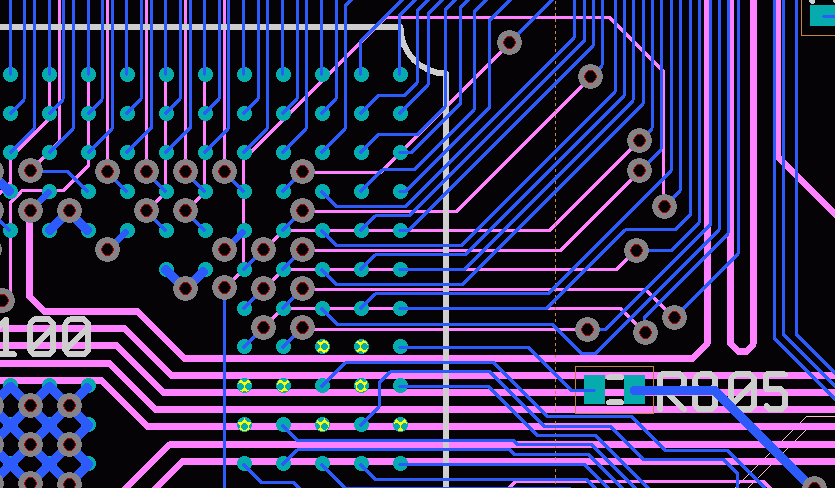
- Connectivity of nets is made visible by the use of connections/rats nest lines.
- In the schematic editor selected components/wires/buses will be reflected in the layout editor.
- Highlight traces/vias/connections.
- Thou/mm coordinates.
- The resolution for pads/traces/vias is 10nm.
- Zoom in/out, pan by using a wheel mouse
- Components.
- Drawing traces.
- Areafills/powerplanes.
- Via may be placed anywhere on areafill/powerplane.
- Import/export.
- Objects on other layers.
- Layers
- Addition of a new layer
- Removal of a layer
- Swapping of two layers
- Pop up display shows pin/trace info when the mouse is held over an object
- Gate/pin swap.
- Cycle through design rule errors.
- Geometry libraries.
- Colors can be modified and will be saved per project.
- Bicolored patterns may be used in place of colors.
- Programmable keys (Accelerators).
- User variables.
- Measure the distance between any two points.
- Add text in true type font.